Sentaurus入门(1):工艺仿真
时间:2022-12-11 15:00:00
资源
https://si.ldyycf.xyz/?p=33
https://web.stanford.edu/class/ee328/swb/
论坛
https://bbs.eetop.cn/
https://bbs.eetop.cn/thread-265421-1-1.html
https://bbs.21ic.com/
课程
https://inst.eecs.berkeley.edu/~ee130/fa13/project/
http://www.micro.deis.unibo.it/~rudan/MATERIALE_DIDATTICO/diapositive/TCAD/
安装
https://zhuanlan.zhihu.com/p/28517634
https://zhuanlan.zhihu.com/p/29150773
最简单的方法是找到已经安装好的虚拟机。
快速纵观入门理解
知乎懒小木live
https://www.zhihu.com/lives/923576641542848512
模块了解
MOOC半导体器件原理与模拟设计课程
https://www.icourse163.org/course/ECNU-1003476011?tid=1206787208
例如Sentaurus Process的了解。
可直接跳:
4.4.1 npn晶体管的一维Sentaurus Process介绍建模过程
使用文件夹terminal方式运行
sprocess 1D_npn_fps.cmd 之后可以用inspect查看plx曲线。
1D_npn_fps.cmd 如下:
#decleare line x location=4.0 tag=SubTop spacing= 20.0 line x location=4.5 spacing= 40.0 line x location=6.0 tag=SubBottom spacing= 0.2 region Silicon xlo=SubTop xhi=SubBottom init concentration=1e 15 field=Boron mgoals normal.growth.ratio=1.1 min.normal.size=20 max.lateral.size=0.2 # Buried layer (deposit screen ox, implant) deposit Oxide type=isotropic thickness=25.0 implant Antimony dose=1.5e15 energy=100.0 tilt=0 rotation=0 SetPlxList {BTotal Antimony_Implant} WritePlx n@node@_Sbasimp.plx # Partial drive-in diffuse temperature=1100 time=1
strip Oxide SetPlxList {BTotal SbTotal} WritePlx n@node@_Sbdrive.plx # Create Epi layer deposit material=Silicon type=isotropic rate=1.0 time=4.0 species=Arsenic concentration=1e15 diffuse temperature=1100 time=1
SetPlxList {BTotal SbTotal AsTotal} WritePlx n@node@_Epi.plx # Base screen oxide, implant and drive-in deposit Oxide isotropic thickness=25.0 implant Boron dose=1e14 energy=50 tilt=7 rotation=0 diffuse temperature=1000 time=50 # Emitter screen oxide, implant and activation implant Arsenic dose=2e15 energy=55 tilt=7 rotation=0 diffuse temperature=1000 time=35 # Show the final profiles SetPlxList {BActive SbActive AsActive} WritePlx n@node@_Final.plx exit 官方教程
用terminal方式 which swb安装路径可见。
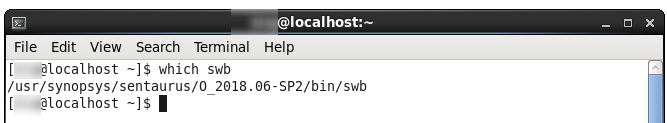
教程地址:
/usr/synopsys/sentaurus/O_2018.06-SP2/tcad/O-2018.06-SP2/manuals
/usr/synopsys/sentaurus/O_2018.06-SP2/tcad/O-2018.06-SP2/Sentaurus_Training
或者下载:
https://si.ldyycf.xyz/?p=33
工艺仿真user guide
https://usermanual.wiki/Document/SentaurusSProcessUserGuide.519283346/view



