实现不同尺寸和不同波段数的图像叠加(layerstaking)——按地理位置对准GDAL,Numpy
时间:2023-09-21 21:07:02
遥感图像叠加,网格图像叠加,不同尺寸和波段数
背景
高分4号卫星配备了两个不同的传感器PMS数据包含5个波段,IRS只有一个中红外波段,它们的尺寸和数量不同,IRS数据包含在PMS内部数据。叠加效果如下图所示:
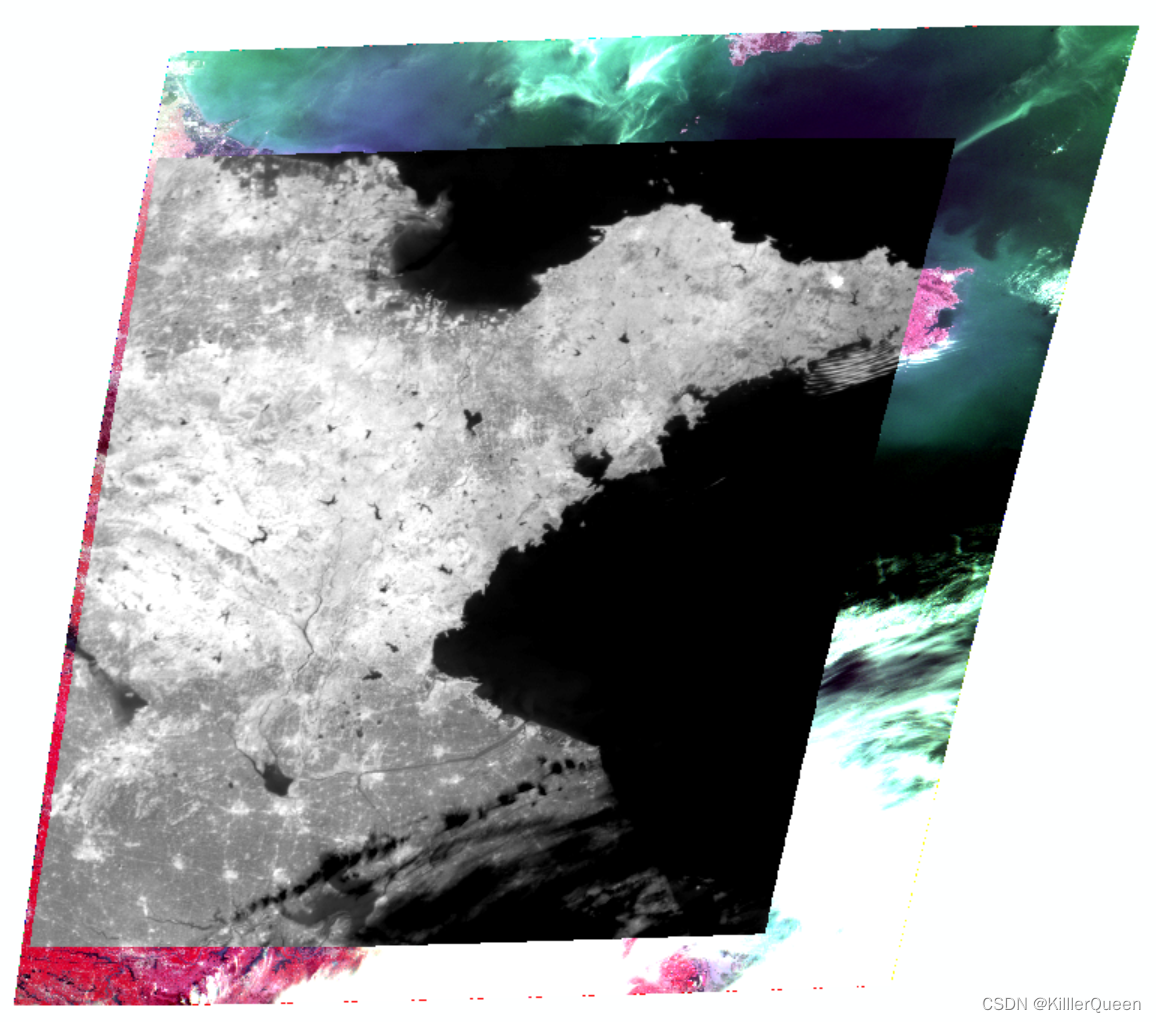
思路
考虑到它们的左上角不对齐,如果你想实现波段叠加,你不能直接叠加它们的数据矩阵,否则它们将不可避免地错位。但要找到它IRS左上角在PMS相应的位置(x,y),然后写同PMS一样大的array中。
代码实现
def layerstaking(PMS,IRS,merge): "根据地理位置对准不同尺寸和波段数的图像叠加" "针对高分4号PMS和IRS数据" "输入图像1(上层),输入图像2(下层),输出文件名称" # 读取 IRS_ds = gdal.Open(IRS) IRS_geotrans = IRS_ds.GetGeoTransform() IRS_lefttop_x,IRS_lefttop_y = IRS_geotrans[0],IRS_geotrans[3] IRS_cols = IRS_ds.RasterXSize IRS_rows = IRS_ds.RasterYSize IRS_array = IRS_ds.GetRasterBand(1).ReadAsArray() PMS_ds = gdal.Open(PMS) PMS_cols = PMS_ds.RasterXSize PMS_rows =PMS_ds.RasterYSize PMS_geotrans = PMS_ds.GetGeoTransform() PMS_lefttop_x, PMS_lefttop_y ,PMS_x_res, PMS_y_res = PMS_geotrans[0], PMS_geotrans[3], PMS_geotrans[1], PMS_geotrans[5] # 计算IRS在PMS中间的相对位置,即行列号 x_situ = int(abs((PMS_lefttop_x-IRS_lefttop_x)/PMS_x_res)) y_situ = int(abs((PMS_lefttop_y-IRS_lefttop_y
)
/PMS_y_res
)
)
# 创建与PMS同样尺寸的图层来存储IRS new_band
= np
.full
(
[PMS_rows
, PMS_cols
]
,
-
999.
)
# 将IRS数据放入对应位置 new_band
[y_situ
:
(y_situ
+IRS_rows
)
, x_situ
:
(x_situ
+IRS_cols
)
]
= IRS_array
# 数据写出 Driver
= PMS_ds
.GetDriver
(
) nbands
= PMS_ds
.RasterCount
+
1 out_name
= merge outDataset
= Driver
.Create
(out_name
, PMS_cols
, PMS_rows
, nbands
, gdal
.GDT_Float32
)
for m
in
range
(nbands
-
1
)
:
# PMS ReadBand
= PMS_ds
.GetRasterBand
(m
+
1
) outband
= outDataset
.GetRasterBand
(m
+
1
) outband
.SetNoDataValue
(
-
999
) Image
= ReadBand
.ReadAsArray
(
) outband
.WriteArray
(Image
) outDataset
.GetRasterBand
(
6
)
.WriteArray
(new_band
)
# IRS outDataset
.FlushCache
(
) outDataset
.SetGeoTransform
(PMS_ds
.GetGeoTransform
(
)
) outDataset
.SetProjection
(PMS_ds
.GetProjection
(
)
)
print
(
"end"
)
del IRS_ds
, PMS_ds
, outDataset
工具
基于python,GDAL, Numpy
完成后的波段组合显示效果,位置精确,达到想要的效果



