Layui:数据表格table中预览图片、视频
时间:2023-01-14 20:30:00
- 一、说明
- 二、预览
-
- 1、默认效果
- 预览图片效果
- 3.预览视频效果
- 三、代码
一、说明
- 在Layui点击数据表中的图片或视频,弹框预览。
- Layui如下:
//第一步:编写模板。你可以用一个script如: <script id="demo" type="text/html"> <h3>{
{
d.title }}</h3> <ul> {
{
# layui.each(d.list, function(index, item){
}} <li> <span>{
{
item.modname }}</span> <span>{
{
item.alias }}:</span> <span>{
{
item.site || '' }}</span> </li> {
{
# }); }} {
{
# if(d.list.length === 0){
}} 无数据 {
{
# } }}
</ul>
</script>
//第二步:建立视图。用于呈现渲染结果。
<div id="view"></div>
//第三步:渲染模版
var data = {
//数据
"title":"Layui常用模块"
,"list":[{
"modname":"弹层","alias":"layer","site":"https://www.sojson.com/layui/layer.html"},{
"modname":"表单","alias":"form"}]
}
var getTpl = demo.innerHTML
,view = document.getElementById('view');
laytpl(getTpl).render(data, function(html){
view.innerHTML = html;
});
二、预览
1、默认效果
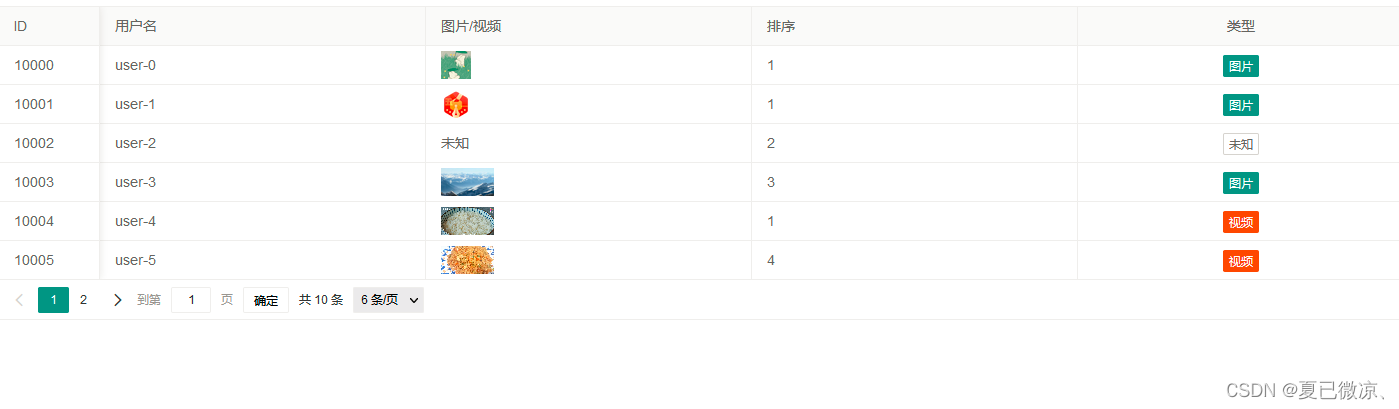
2、预览图片效果
- 点击图片放大,再次点击图片外任意地方关闭
- 或者设置
,closeBtn: 1 //显示关闭按钮
3、预览视频效果
- 点击视频,放大,点击关闭按钮关闭
三、代码
- 可直接运行,如果失效,引入最新的Layui线上地址
DOCTYPE html>
<html>
<head>
<title>Layui:数据表格table中预览图片、视频title>
<meta charset="utf-8"/>
<link rel="stylesheet" type="text/css" href="https://www.layuicdn.com/layui/css/layui.css" v="2.5.6" e="layui"/>
<style> style>
head>
<body>
<table id="demo" lay-filter="demo">table>
<script type="text/html" id="urlTemplet"> {
{
# if(d.type == 1) {
}} <img src="{
{d.url}}" alt="{
{d.title}}" data-type="1" height="30" class="preview-all"/> {
{
# } else if (d.type == 2) {
}} <video src={
{
d.url}} height="30" data-type="2" class="preview-all"></video> {
{
# } else {
}} 未知 {
{
# } }} script>
<script type="text/html" id="typeTemplet"> {
{
# if(d.type == 1) {
}} <button class="layui-btn layui-btn-xs">图片</button> {
{
# } else if (d.type == 2) {
}} <button class="layui-btn layui-btn-danger layui-btn-xs">视频</button> {
{
# } else {
}} <button class="layui-btn layui-btn-primary layui-btn-xs">未知</button> {
{
# } }} script>
body>
<script src="https://www.layuicdn.com/layui/layui.js" v="2.5.6" e="layui.all">script>
<script type="text/javascript"> layui.use(['laydate', 'laypage', 'layer', 'table', 'carousel', 'upload', 'element', 'form'], function () {
var $ = layui.$ , laydate = layui.laydate //日期 , laypage = layui.laypage //分页 , layer = layui.layer //弹层 , table = layui.table //表格 , carousel = layui.carousel //轮播 , upload = layui.upload //上传 , form = layui.form //表单 , element = layui.element; //元素操作 等等... /*layer弹出一个示例*/ // layer.msg('Hello World'); //数据表格实例 let userTable = table.render({
elem: '#demo' // ,width: 312 // ,url: '/static/json/table/user.json' //数据接口 , data: getData() , cols: [[ //表头 {
field: 'id', title: 'ID', fixed: 'left', width: 100} , {
field: 'username', title: '用户名'} , {
field: 'url', title: '图片/视频', templet: '#urlTemplet'} , {
field: 'sorts', title: '排序'} , {
field: 'type', title: '类型', align: 'center', templet: '#typeTemplet'} ]] , page: true //开启分页 , limit: 6 //默认每页记录数 , limits: [3, 6, 9] //可选每页记录数 }); //监听点击方法 $(document).on('click', '.preview-all', function (data) {
// var obj = data.target.dataset; let clickObject = data.target; //点击的对象 let url = clickObject.src; //图片、视频 地址 let type = $(clickObject).data('type'); //点击的类型:1-图片,2-视频;3-未知 if (type == 1) {
previewPicture(url); } else if (type == 2) {
previewVideo(url); } }); //图片预览,传url function previewPicture(url) {
layer.photos({
photos: {
"title": '预览图', "id": 222, "start": 0, "data": [{
"src": url }] } // ,closeBtn: 1 //是否显示关闭按钮 }); } //视频预览,传url,width,height function previewVideo(url, width, height) {
width = width ? width : '65%'; height = height ? height : '65%'; let content = ' + '+ url + '" type="video/mp4">'; layer.open({
type: 1, maxmin: true, //打开放大缩小按钮 title: '视频播放', area: [width, height], content: content, }); } //文件预览 function previewFile(url) {
window.location.href = url; } //模拟返回表单中的数据 function getData() {
let data = [ {
"id": 10000, "username": "user-0", type: 1, sorts: 1, url: 'https://profile-avatar.csdnimg.cn/8f386c41df8f4dcd8a5b8e00fb8ffd87_qq_36025814.jpg!3' }, {
"id": 10001, "username": "user-1", type: 1, sorts: 1, url: 'https://csdnimg.cn/medal/51_create.png', }, {
"id": 10002, "username": "user-2", type: 3, sorts: 2, url: '' }, {
"id": 10003, "username": "user-3", type: 1, sorts: 3, url: 'https://img0.baidu.com/it/u=1546227440,2897989905&fm=253&fmt=auto&app=138&f=JPEG?w=889&h=500' }, {
"id": 10004, "username": "user-4", type: 2, sorts: 1, url: 'https://vd2.bdstatic.com/mda-mcq3ad3dwrvmyhtb/720p/h264_cae/1620486224399595762/mda-mcq3ad3dwrvmyhtb.mp4?v_from_s=hkapp-haokan-nanjing&auth_key=1658114095-0-0-6ba94ac2e83def9ea03a94160509a195&bcevod_channel=searchbox_feed&pd=1&cd=0&pt=3&logid=2694987331&vid=8794714880118838180&abtest=103525_2&klogid=2694987331' }, {
"id": 10005, "username": "user-5", type: 2, sorts: 4, rec: 0, url: 'https://vd2.bdstatic.com/mda-ngd42cykdpyqxnjd/720p/h264/1657767198646938123/mda-ngd42cykdpyqxnjd.mp4?v_from_s=hkapp-haokan-nanjing&auth_key=1658114325-0-0-56a7e35d692939d6d0ee1d39e7e8657c&bcevod_channel=searchbox_feed&pd=1&cd=0&pt=3&logid=2925113439&vid=10700712952852671679&abtest=103525_2&klogid=2925113439' }, {
"id": 10006, "username": "user-6", type: 1, sorts: 5, url: 'https://profile-avatar.csdnimg.cn/8f386c41df8f4dcd8a5b8e00fb8ffd87_qq_36025814.jpg!3' }, {
"id": 10007, "username": "user-7", type: 1, sorts: 1, url: 'https://img0.baidu.com/it/u=2521851051,2189866243&fm=253&fmt=auto&app=138&f=JPEG?w=889&h=500' }, {
"id": 10008, "username": "user-8", type: 1, sorts: 7, url: 'https://profile-avatar.csdnimg.cn/8f386c41df8f4dcd8a5b8e00fb8ffd87_qq_36025814.jpg!3' }, {
"id": 10009, "username": "user-9", type: 1, sorts: 1, url: 'https://profile-avatar.csdnimg.cn/8f386c41df8f4dcd8a5b8e00fb8ffd87_qq_36025814.jpg!3' } ]; return data; } }); script>
html>



