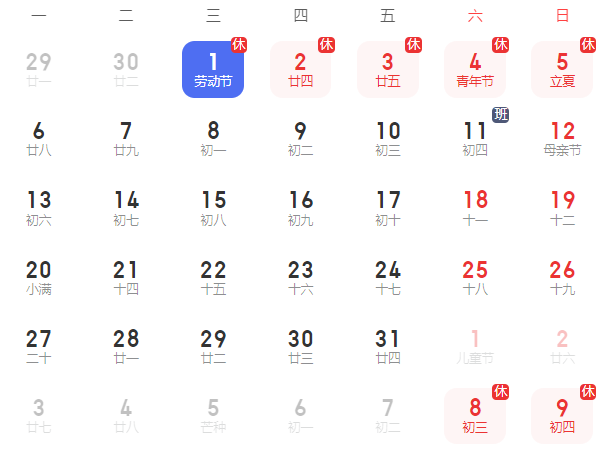【IoT 毕业设计】Ruff硬件+阿里云IoT+微信小程序构建环境监控系统
时间:2022-08-09 10:30:00
0.技术架构
IoT物联网毕业设计实战Ruff开发板,串口连接温湿度传感器DHT11和空气质传感器SDS011,每5分钟采集一次数据,通过MQTT协议发送到阿里云IoT物联网平台,在云的设备影子中写入。微信小程序调用阿里云函数计算FC,读取IoT通过物联网平台设备影子中的数据ECharts仪表空气质量的仪表盘PM2.5指数、温度和湿度值。
如下图所示:
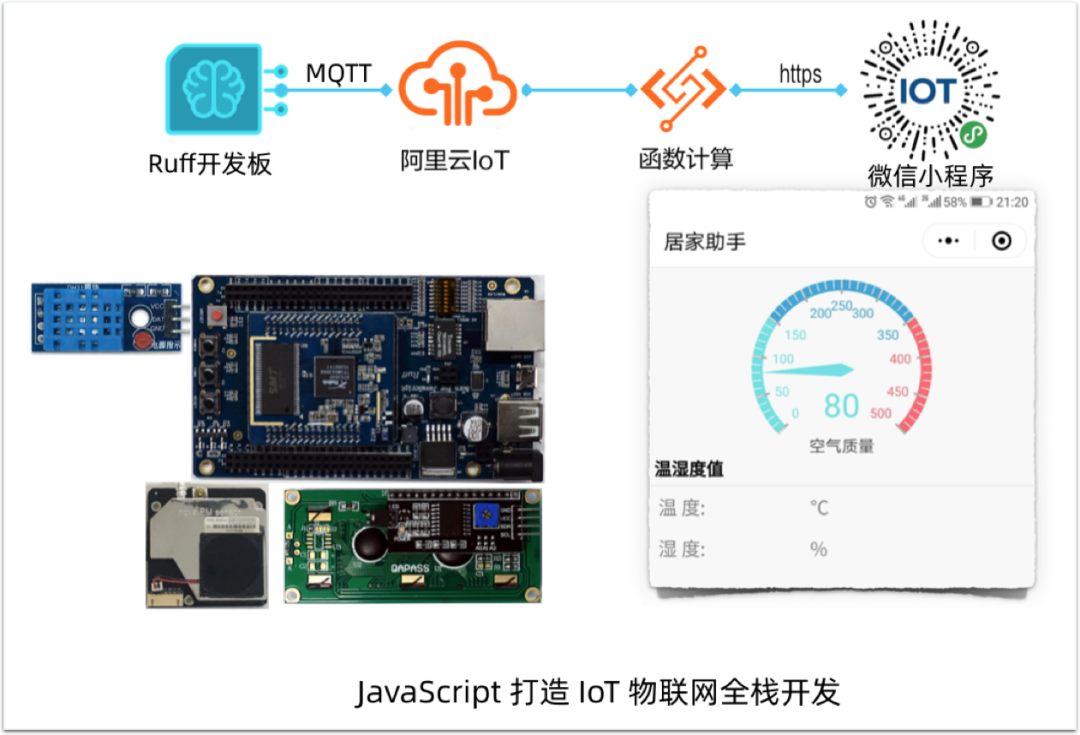
1.硬件设备
实战硬件开发清单如下:
万能淘宝有售
2.阿里云开发
2.1 开发物联网平台
2.1.1.阿里云免费开通IoT物联网云服务:
https://www.aliyun.com/product/iot
2.1.2.创建产品家庭环境监测器,选择自定义类别,直接连接设备:
2.1.3.注册设备,设备未激活。
点击DeviceSecret获取设备身份三元组。
2.1.4.设备将最新传感器数据更新到设备阴影中,并对应通信Topic和Payload格式如下:
通信 Topic: /shadow/update/${ProductKey}/${DeviceName} 数据 Payload: { "method":"update", "state":{ "reported":{ "temperature":27, "humidity":45, "pm25":23, "pm10":36 } }, "version":156768564324 }2.2 函数计算FC开发
2.2.1.阿里云免费开通函数计算FC云服务:
https://www.aliyun.com/product/fc
2.2.2.创建基于HTTP触发器函数服务:
2.2.3.采用 Nodejs 语言编写函数,调用IoT物联网平台 POP API :getDeviceShadow获取设备报告的实时数据。
官网文档:
https://help.aliyun.com/document_detail/69953.html
如下:
// 1.结构获取设备影子 API参数 const action = 'GetDeviceShadow'; const params = { ProductKey: productKey, DeviceName: deviceName }; //2.发送请求 const response = yield aliyunPopAPIClient.request(action, params); constShadowMessage=JSON.parse(response.ShadowMessage)3.Ruff 硬件开发
Ruff 是一个支持 JavaScript 开发应用物联网操作系统,为软件开发者提供开放、高效、敏捷的物联网应用开发平台 IoT 应用开发更简单。
整个 Ruff 包括开发系统 Ruff OS、Ruff SDK、Ruff 软件仓库、Ruff Kit 只要你有JavaScript可以使用开发经验 Ruff 开发硬件应用。
3.1.传感器驱动依赖:
3.2.读取温湿度和空气质量传感器数据:
// 空气质量数据 $('#air').on('aqi', function(error, pm25, pm10) { if (error) return; reported.pm25 = pm25; reported.pm10 = pm10; }); // 温度数据 $('#dht').getTemperature(function(error, temperature) { if (!error) { reported.temperature = temperature; } }); // 湿度数据 $('#dht').getRelativeHumidity(function(error, humidity) { if (!error) { reported.humidity = humidity; } });3.3.向数据报告 IoT 云:物联网平台:
// 设备身份三元组信息 var options = { productKey: "替换productKey", deviceName: "替换deviceName", deviceSecret: "替换deviceSecret", host:"MQTT接入点域名", }; var updateShadowTopic = "/shadow/update/" options.productKey "/" options.deviceName; // 建立 MQTT 连接 var client = MQTT.createAliyunIotMqttClient(options); var data = { method: "update", state: { reported: reported }, version: Date.now() } // 上报数据 client.publish(updateShadowTopic, JSON.stringify(data));4.微信小程序
4.1.在微信小程序后台配置合法域名:
4.2.微信小程序交互界面开发:
4.3.使用wx.request完成网络请求,获取云设备影子数据:
请求代码如下:
wx.request({ url: 计算函数 HTTP API url', metod: 'POST',
data: {
"deviceName": "设备名", "productKey": "产品code"
},
header: {
'content-type': 'application/json'
},
success(res) {
console.log(res.data)
wx.hideLoading()
// 更新到 UI 界面
updateUI(res.data)
}
})4.4.使用ECharts中的仪表盘组件展示空气质量指数
import * as echarts from '../../ec-canvas/echarts';
function initChart(canvas, width, height) {
const chart = echarts.init(canvas, null, {
width: width,
height: height
});
canvas.setChart(chart);
var option = {
backgroundColor: "#f8f8f8",
color: ["#37A2DA", "#32C5E9", "#67E0E3"],
series: [{
name: '空气质量',
min: 0,
max: 500,
splitNumber: 10,
type: 'gauge',
detail: {
formatter: '{value}'
},
axisLine: {
show: true,
lineStyle: {
width: 10,
shadowBlur: 0,
color: [
[0.3, '#67e0e3'],
[0.7, '#37a2da'],
[1, '#fd666d']
]
}
},
data: [{
value: 80,
name:'空气质量'
}],
splitLine: {
show: true,
length: 13,
lineStyle: {
color: '#aaa',
width: 2,
type: 'solid'
}
},
title: {
show: true,
offsetCenter: [0, 70],
textStyle: {
color: '#333',
fontSize: 15
}
},
pointer: {
length: '90%',
width: 6,
color: 'auto'
}
}]
};
chart.setOption(option, true);
return chart;
}
Page({
data: {
ec: {
onInit: initChart
}
}
})至此,我们基于JavaScript 语言完成了智能家居环境监测IoT应用场景的落地。
最后,赠送16元优惠券,加入国内最大IoT物联网开发者社区,获取1000+行业资料。
往期推荐
☞ 中国云计算第一股关停 IoT云服务
☞ 2022年IoT平台趋势:私有化部署
☞ 国内MCU行业发展研究报告
☞ 2021年4G通信模组企业排行
☞ 国内4大 IoT物联网平台选型对比
☞ 云厂商的[IoT物联网平台]不香了吗?